
.
.
.
.
.
.
.
.
.
.
.
.
go here
What is Mozy?
Mozy is a simple, smart, and economical way to protect your data. You simply install it on your computer, set it up, and then never worry about data loss again.
Specifically, Mozy:
Is simple to set up
Performs backups automatically in the background
Encrypts all files on your computer before transfer
Performs incremental backups
Backs up only blocks that have changed
Backs up open/locked files
Try it out. It's a simple way to protect all of your data.
What platforms does MozyHome support?
MozyHome currently supports Windows Vista, XP, and 2000, preferably with NTFS. It is now also available for Mac OS X 10.4 and higher.
Most Windows Vista and XP users will be using NTFS, unless you upgraded from a previous version of Windows. If you are running Windows with a FAT32 file system, Mozy will be unable to back up any files that are opened or locked when the backup is run. Microsoft describes how to convert FAT32 partitions to NTFS here.
Windows Server 2003 and Windows 2000 Server are only supported with MozyPro, the professional version, at http://mozy.com/pro.
I have a small business. Can I back up my server for $4.95 per month?
MozyHome is for personal, non-commercial use only. If you are running a small or home-based business, please refer to http://mozypro.com/.
Note that aside from the terms of service, there really are some important differences between MozyHome and MozyPro: http://mozypro.com/mozy_pro/comparison.
Can I use MozyHome if I am behind an HTTPS proxy?
MozyHome does not have proxy support, which means that it needs direct outbound access through SSL port 443. If you need HTTPS proxy support, check out MozyPro at http://mozy.com/pro.
Is Mozy secure?
Yes. When you use Mozy, your files are encrypted on your computer using 448-bit Blowfish encryption and then transferred to the Mozy servers using 128-bit Secure Socket Layer (SSL) encryption. You have the option of using a Mozy key or your own private key to encrypt your data. Note that if you use your own private key, you must be very careful about not losing it because if you do, we won't be able to help. It's impossible for us to decrypt your data when you use your own key. Most users opt to use the Mozy key, but the choice is entirely yours.
I'm worried about privacy. How does Mozy respect my privacy?
The short answer is: We don't read your data or sell your information to anyone.
The long answer is in our privacy section.
Any suggestions on what I should back up?
Mozy has several suggestions about what you may want to back up in the Backup Sets tab of the client software itself. You can edit any of these existing backup sets to your liking. We generally recommend that you back up data that is difficult to replace, like photos, email, contacts, financial records, and office documents. You can also create your own custom backup sets based on rules that you create. The old fashioned method of selecting specific files and/or folders is an option as well.
Say something bad happens. How do I restore my data?
There are three ways to restore your data:
The first restore option is to simply right-click on the file or folder that you want to restore and select "Restore Previous Version." You can then select the version to restore, from the most recent version up to 30 days back.
The second restore option is to restore via the Mozy Virtual Drive. You can find this when you open up "My Computer" on your machine and select the Mozy icon from the "other" category.
The third restore option is to restore via the web. Go to the Restore page, login and select the computer and time/date you want to restore data from. Here, you are able to select all the data you want to restore.
The choice is then yours as to how you would prefer to receive your data. You can choose to retrieve your restore via download or, for a fee, have it shipped to you burned on DVD. Make your selection, and the restoration process will begin.
If you choose the free web restore, it could take a few minutes or a few hours for Mozy to prepare the data for you depending on how large the restore is. You will be notified by email when your restore is ready to download. When you get the email, go to your Account page and from there you can download your restored data.
How often can I restore my data?
As many times as you need to. MozyHome users are limited to one restore queued at a time, though multiple files may be requested within the restore.
What is backup, according to Mozy?
You can think of it in the same way you think of a backup copy of a paper document—that is, if you lose the working copy of the paper document, you go find the backup copy. In other words, the primary copy of your files or data will be maintained as the working copy on your machine.
If you delete the working copy on your machine and then run a backup, Mozy will assume that you no longer need a backup copy, since you got rid of the working copy, and will mark the file to be removed from our system in 30 days. (We keep it on file for 30 days, just in case you change your mind.) After 30 days, you cannot get these files back.
If you want Mozy to keep the files after they are deleted from your computer, this is referred to as an archiving service and is currently not offered. If you have suggestions for us on how you would like to see us implement an archiving service, email support@mozy.com
How can I view the status of my backup?
Double-click on the MozyHome tray icon and it will give you an idea of how your backup is progressing.
Are there any size limits or other constraints to the types of files I can back up?
You can back up pretty much any type or size of file. However, a few operating-system specific files can't be backed up, like the pagefile or prefetch files on Windows.
Can I share my backed-up data with another user?
No. Mozy is not a file sharing service—it's a backup service. While you can technically give your name and password to someone to access your backups, we strongly advise you not to share your password. (Unless, of course, you already share a toothbrush—then it's probably not a big deal to share a password.)
I use the free version of MozyHome, so what happens if I fill up my quota? Is there any way to get more?
If you are using the free version, MozyHome will stop backing up your data once you reach your quota and the MozyHome tray icon will be shown in error mode. You can fix this by opening your MozyHome client and deselecting some items so the amount of data you are backing up falls below your quota.
The easier thing is to upgrade to MozyHome Unlimited for just $4.95 per month here, and back up all of your home computer's data!
Another option is to participate in our referral program and increase your quota as your friends and family sign up for MozyHome.
How many files can I back up?
MozyHome Free accounts are restricted to 2 GB, but there’s no limit with MozyHome Unlimited. You can back up as many files as you can fit on your home computer. Just note that the more files you back up, the longer your initial backup will take. MozyPro even offers the capability of backing up network or mapped drives for more flexibility.
I have LOTS of data. How long will it take to back up?
For a typical system on a typical broadband line, Mozy backs up data at about 2-4 GB per day. But if left undisturbed on a fast connection, you can back up over 9 GB in a single day.
You may experience faster or slower speeds depending on your connection. You may want to check your favorite bandwidth meter test to measure your broadband connection. Here is one from Speakeasy that we like to use. You will be uploading to the Mozy servers when you back up, so pay attention to the "Upload" part of the test results.
Will it take that long next time?
Mozy does what are called differential backups, which means that it only backs up portions of your files that have changed since the last time they were backed up. This saves lots of time, bandwidth, and storage space. After your initial backup, subsequent backups are relatively quick, and chances are that you won't even notice them.
What if my internet connection disconnects while Mozy's backing up? Or what if I shut off my computer in the middle of the backup?
That's not a problem. Mozy will just continue where it left off next time you are online.
How do I cancel my Mozy account?
Uninstall the application from your desktop, and then log on to your account at Mozy.com. Under "My profile," select "delete account," and your account will be cancelled. All of your information will be completely deleted from Mozy's databases within 24 hours.
Will Mozy back up my entire disk drive? What about my applications and system files?
Mozy was made to back up your most important files (email, contacts, photos, financials, etc.), but not your system and application files, which are easy to restore via your original CDs.
Technically, you can back up your applications and system files, but we don't advise this. This is done for what's called a "bare metal restore," which is not what Mozy was designed to do. Typically, if your computer dies, you get new hardware, and attempting to just image your new computer with your old disk image via Mozy (or any other backup application for that matter) is a tricky endeavor. If you are ambitious, you are welcome to give it a shot, but it's not something we recommend or support.
How does Mozy keep my data from being lost?
We utilize a proprietary protection mechanism based on a complex encoding structure to ensure that your data is safe, even in the event of multiple hardware failures.
Does MozyHome support network drives? What about external drives?
MozyHome does not support network drives, but if the network drive is part of a server running Windows, then you can install Mozy onto that server and back up the shared drive locally. If the network drive is running on Windows Server 2003 or 2000, check out http://mozy.com/pro.
MozyHome does support most types of external drives (excluding thumbdrives), but only if Windows sees your external drive as "fixed."
Please note that if you unplug or turn off your drive while your computer is running, MozyHome will see that the files are gone and deselect them from your backup.
Choosing the right back up solution






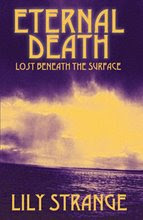







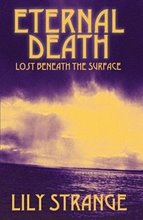

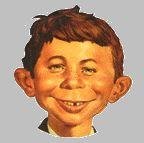
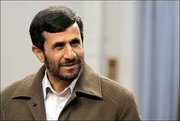

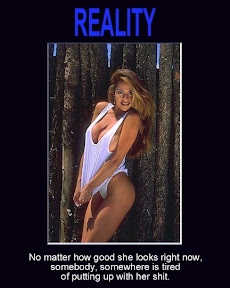
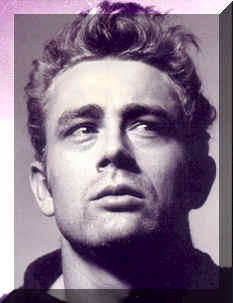






2 comments:
Mozy is a great site if we want to protect our data.
Thanks for sharing!
I truly believe that we have reached the point where technology has become one with our society, and I think it is safe to say that we have passed the point of no return in our relationship with technology.
I don't mean this in a bad way, of course! Societal concerns aside... I just hope that as the price of memory decreases, the possibility of copying our brains onto a digital medium becomes a true reality. It's a fantasy that I daydream about almost every day.
(Posted on Nintendo DS running [url=http://www.leetboss.com/video-games/r4i-r4-sdhc-nintendo-ds]R4i SDHC[/url] DS TF3)
Post a Comment